|
I have a brand new This or That workout to share with you today. This is a great activity to assign to students that are absent from PE class. What makes this “This or That” unique is that I have created a Google Docs Assessment Checklist for students to complete. This helps me with accountability for assessment for my students, especially those that are currently virtual learners or for students that are absent. Get the Google Docs worksheet for free here: Click HERE! As we wrap up our fall semester, I wanted to share with you some writing prompts (editable in Google Slides, of course 😍). These writing prompts are aligned to common core for grades 6 - 8, but can easily be adjusted. Click the image below to make your own editable copy. Please direct other teachers to this post to make their own copy! As we begin to wrap up our fall semester, I wanted to share an activity that I am having my students complete. This is very easy to use for your distance learners, as it is editable in Google Slides. There are several writing prompts in this Google Slides activity for your PE students to share their ideas and thoughts about exercise during Christmas break. Please feel free to click the image below to make your own copy. Please direct other teachers here to this link for them to make their own copy. Thank you, and MERRY CHRISTMAS! This FREE (free exclusively to my blog followers, available for purchase in my TpT store) article summary worksheet is designed for any subject area. Students will read an article of the teacher's choice, and the students will then write a summary and complete the graphic organizer for the article. Emphasis is placed on comprehending the main ideas and concepts within any article, and also how those articles can have real life application. Links to Google Docs Versions of the Resource:
My students absolutely LOVE TO MYSTERY SKYPE!!!
This is an activity that I learned about at the TETA conference in Murfreesboro, TN several years ago. Ironically enough, the person I learned it from (Dr. Katrina Keene) is actually the mother to one of my students. Go check her out here, she is really amazing! In a nutshell, students will ask Yes/No questions to try and find the mystery location of the other school. You can read more details about Mystery Skype here. To be successful at Mystery Skype, I have found that it is VERY important for each student to have their own assigned role. If you opt not to assign roles, this will more than likely result in the majority of students not really being engaged. I like to make sure each of my students are participating, and assigning student roles helps me to formatively assess participation levels. Each student having their own assigned role makes them feel important, involved, and excited. I absolutely love when students are learning, especially when they are actually EXCITED about learning! To assign student roles, I have found it very helpful to have name tags (talk about upping the importance of their "roles"). You can get your own FREE and EDITABLE copy of my name tags here. I formatted these name tags to fit name tag holders that I found on Amazon. You can get the same lanyards and name tag holders that I use for incredibly cheap on Amazon here. I opted to get 10 horizontal name tag holders (with lanyards included) for about $10 bucks. If you have questions about Mystery Skype, or if you want to Skype with my class, please contact me! You can also connect with me on my Microsoft Skype page here.
*As an Amazon Associate I earn from qualifying purchases, but I would never recommend any product that I have not personally tried and loved.
How many times have you heard the question "How do I know if this source is reliable or not" or "I cannot find a .edu or gov website" ???? If you are anything like me, I hear questions such as these ALL OF THE TIME from my students. In an effort to enhance my students' ability to find credible, reliable sources, I put together a handy TIP SHEET to share with my students. Feel free to direct your students to this website to make their own copy! Tip: Click CTRL + L to quickly highlight the link in the browser. Click the image below to make your own editable copy! Do you have any other online research tools that help you and your students find reliable sources? If so, drop a comment below! This collaborative "real time" Google Slides activity is an excellent intro activity to introduce your students to the power of Google Apps. I use this with my 6th graders in computer technology, and they absolutely love it. This can be used in ANY class that uses 1 to 1 devices (i.e. Chromebooks) that wish to incorporate the use of Google Slides. I use this activity as a precursor to my All About Me Presentation and Research Project - Fully Editable! and their Animal Research Project & Flyer Design - Fully Editable in Google Docs! The picture below links to the Google Slides template that I have set up for any teacher to use with their students. The file will prompt you to "make a copy". I have set the template to include just one simple layout for the students to use; teachers can alternatively edit the master slide and add more layout options to accommodate for older students. 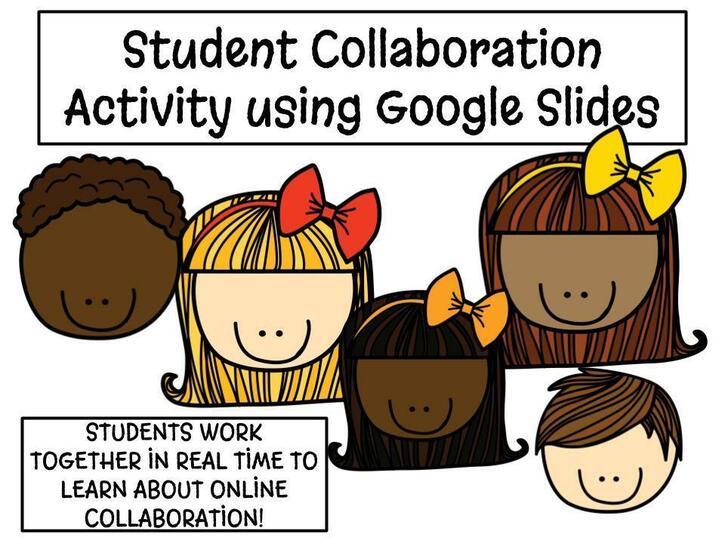 Have you ever used Google Slides as a method of peer feedback for your students? If you haven't, I highly recommend that you do! I am currently using Google Slides for the All About Me Flyer project that I do at the beginning of each semester. See more about that project by clicking here. After my students complete the "rough draft" of their flyer, I ask for the students to leave peer feedback via the commenting feature of Google Slides. I found that I needed a quick and simple way to track the amount of comments that each student was leaving. I created a form in Google Docs to distribute to my students, and it worked like a charm! You can make each student their own digital editable copy of this Google Doc by making an assignment in Google Classroom; just be sure to set the permissions to make each student their own copy. Alternatively, you can print the form out for the students to write on. I hope that you find this helpful. Please redirect any other teachers wanting this Google Doc back to this page. Please click the image below to make your own editable copy in Google Docs. Hi everyone! Today I would like to share with you most popular FREEBIE that is a unit planning template with design questions for all subject areas. This product has almost 11,000 downloads as of December 2018, and it includes a link to make a fully editable copy in Google Docs. This template was also featured in the Teachers Pay Teachers weekly newsletter in May 2017! Click the image below to make your own editable copy in Google Docs! Happy Cyber Week! In honor of the cyber week, I wanted to pass along another freebie to my website followers! Today I am offering a lesson plan template that is FULLY EDITABLE in Google Docs! Click the image above to receive a free copy of the template. You can click HERE to see an example of one of my lesson plans that I have created using this exact template. I hope that you enjoy this freebie and find it very useful! Enjoy! -Hayley
*As an Amazon Associate I earn from qualifying purchases, but I would never recommend any product that I have not personally tried and loved.
Now that Google Classroom has made its way into classrooms all over the world, students and teachers alike are learning the pros and cons to online classroom environments. As an experienced teacher, I have learned that sometimes the hardest barrier to overcome with ANY online platform is a very simple one: having students remember their login credentials. This is especially true for elementary and middle school students, but it does also happen fairly often in the high school environment, particularly at the beginning of the year.
Not only am I a teacher at my school, but I am also the Google Admin for all grades 6 - 12. This means that I am the go-to person for ALL password resets for ALL students, and ALL teachers... but teachers never forget their passwords, right?! Lol! I knew that I had to find a way to hold the students responsible for remembering their password... and below you can find the steps to see just how I accomplished that. Steps to (hopefully) never having to reset Google Passwords ever again: 1. Request permission from students and parents to hold an electronic copy of their password for their school issued Google Account (the account is not for personal use). Most districts have school issued Google accounts, so most parents and students are totally okay with this because the school has full control over the account regardless. 2. Make an assignment in Google Classroom with the login card found below.
4. Ask the students to click turn in, and to then print a copy of their Google Login Card.
5. Assign a small amount of daily points for the first several weeks of school requiring the students to bring the login card to class each day.
Wa-lah! Magic! This little trick has made my teaching life SO MUCH EASIER, and I hope that it does yours as well. Please feel free to make a copy for YOUR CLASSROOM ONLY. Please direct other teachers to this post to make their own copy for their class. Click HERE to make your own editable copy. Read more about my love for Google Classroom.
*As an Amazon Associate I earn from qualifying purchases, but I would never recommend any product that I have not personally tried and loved.

I chose to use my Cricut to make personalized cups for all of our front office workers and all of our admin. My school is a middle/high school {6-12}, so I had a total of NINE people to make end of year gifts for. I did not want to be a cheap-o, but I also had to be economical. See the pic below to see how they turned out!
Steps:
Supplies:
GIVEAWAY DETAILS
Prize: $75 Teachers pay Teachers Gift Card Giveaway organized by: Kelly Malloy (An Apple for the Teacher), Co-hosts: Kelly Malloy (An Apple for the Teacher), It's a Teacher Thing, Mickey's Place, Reading and Writing Redhead, A Plus Kids, Amanda's Little Learners, The Chocolate Teacher, Heart 2 Heart Teaching, The Literacy Garden, PreK Kristin, Teaching Ideas For Those Who Love Teaching, Teacher Jeanell, Kamp Kindergarten, Leah Popinski, Digging Deep to Soar Beyond the Text, MM Bilingual, Right Down the Middle with Andrea,Trending Technology in Tennessee, A Library and Garden, Kelly McCown, Planet Happy Smiles, Teacher Mama School, Catch My Products, Samson's Shoppe, Glistening Gems, Jackie Crews, and Kathryn Watts. Rules: Use the Rafflecopter form to enter. Giveaway ends 5/13/17 and is open worldwide. Are you a blogger who wants to participate in giveaways like these to grow your blog? Click here to find out how you can join a totally awesome group of bloggers! |
AuthorHayley Wood is a middle school computer technology teacher specializing in innovative activities and Google Apps for Education. Categories
All
|

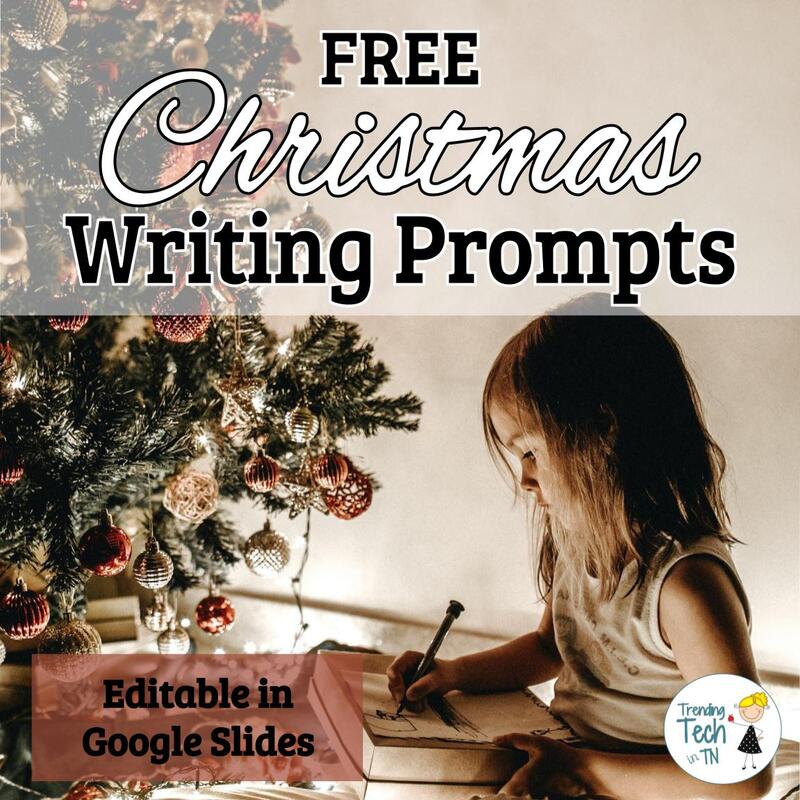
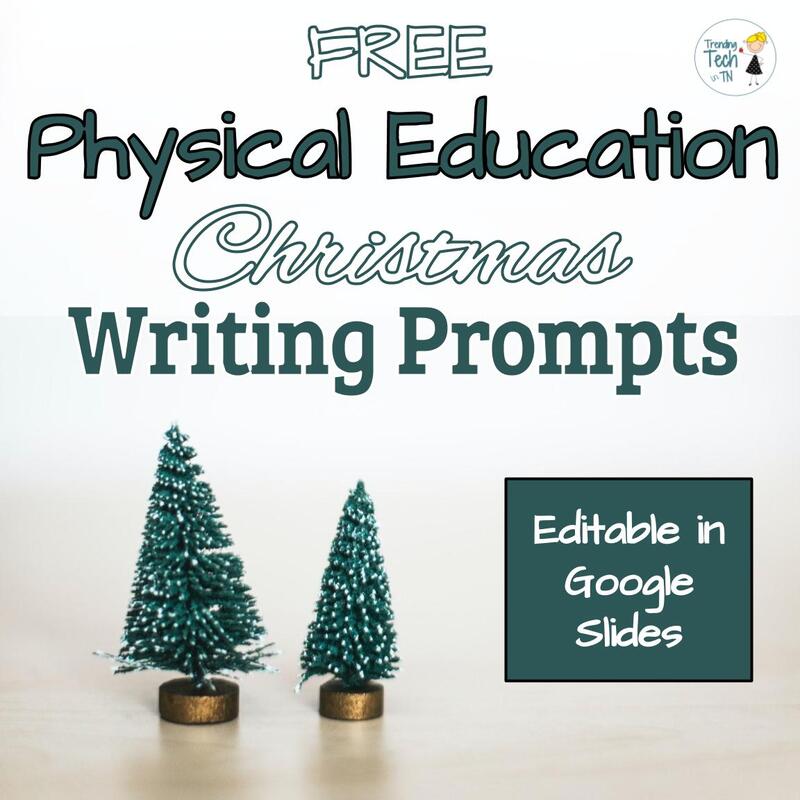
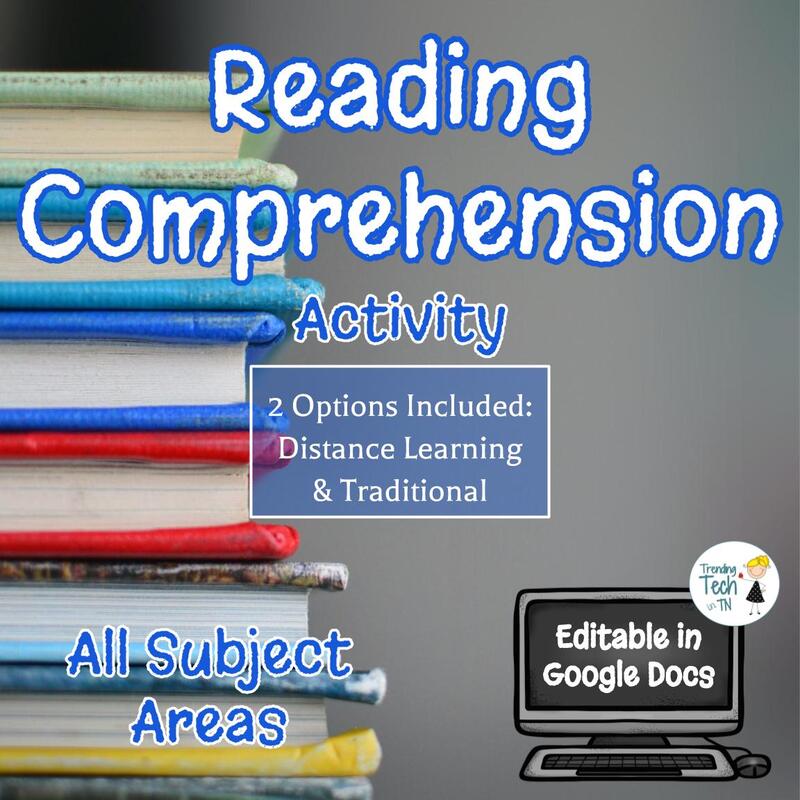
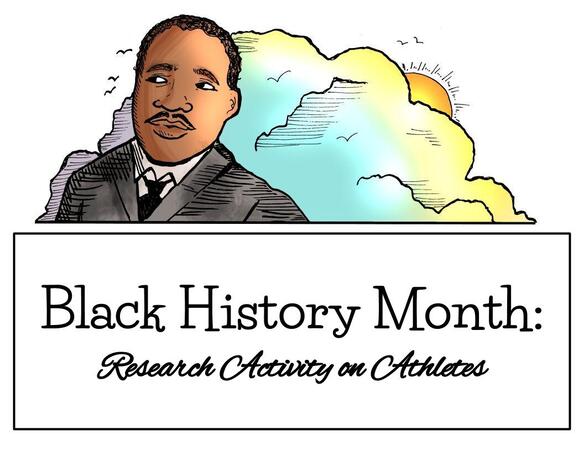
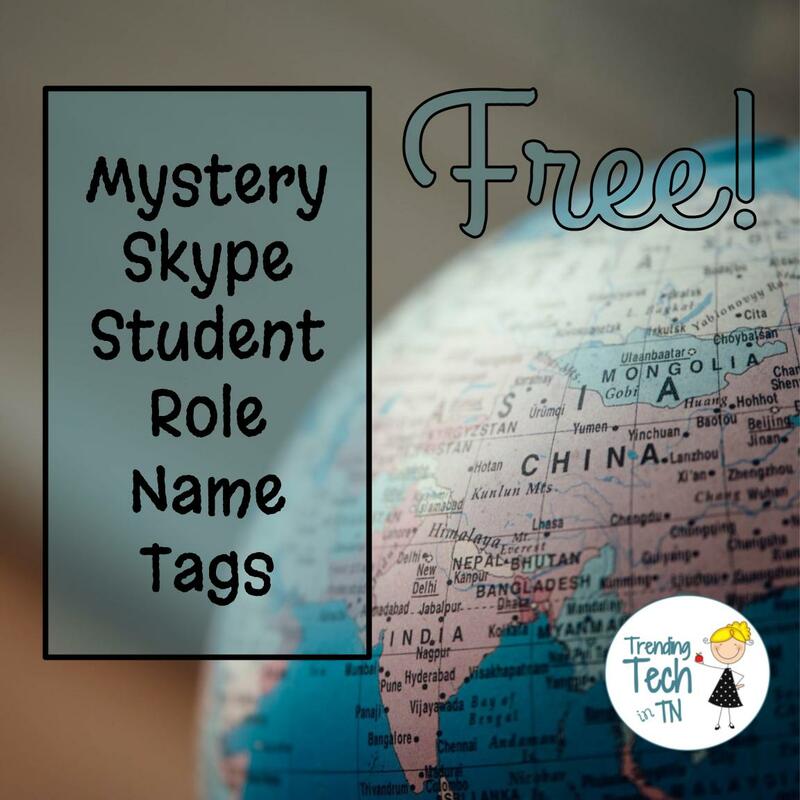

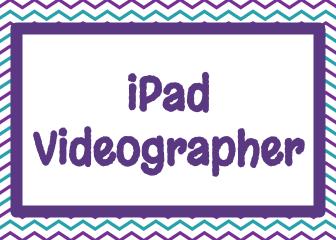

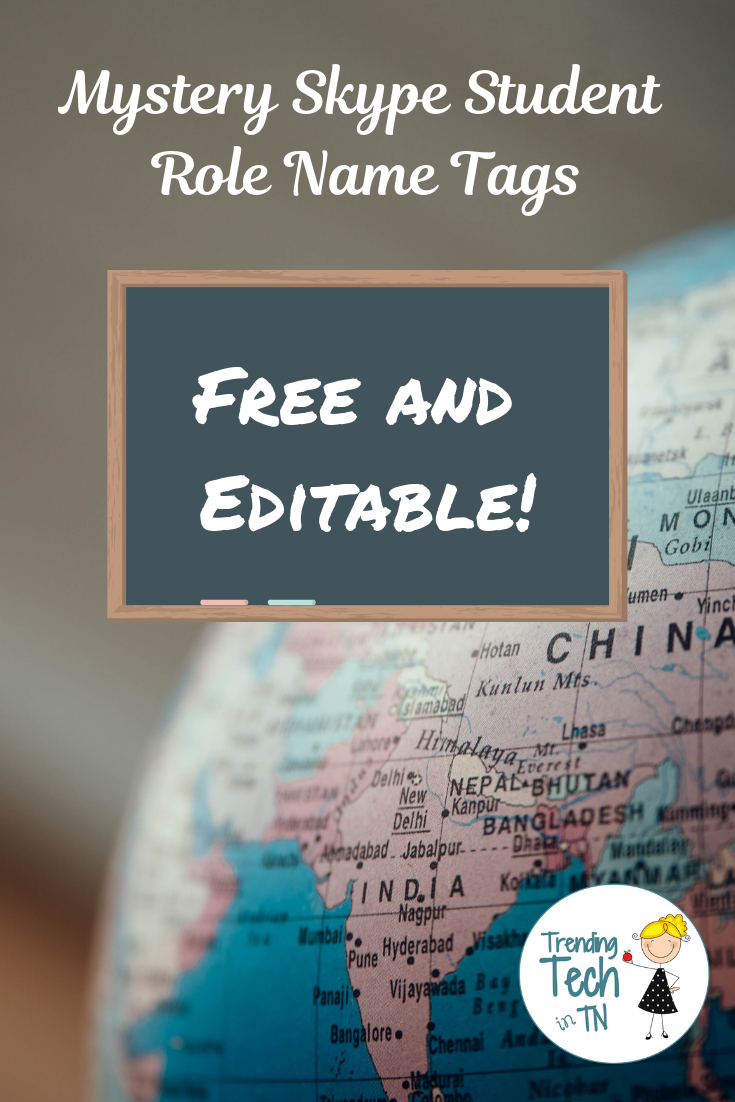

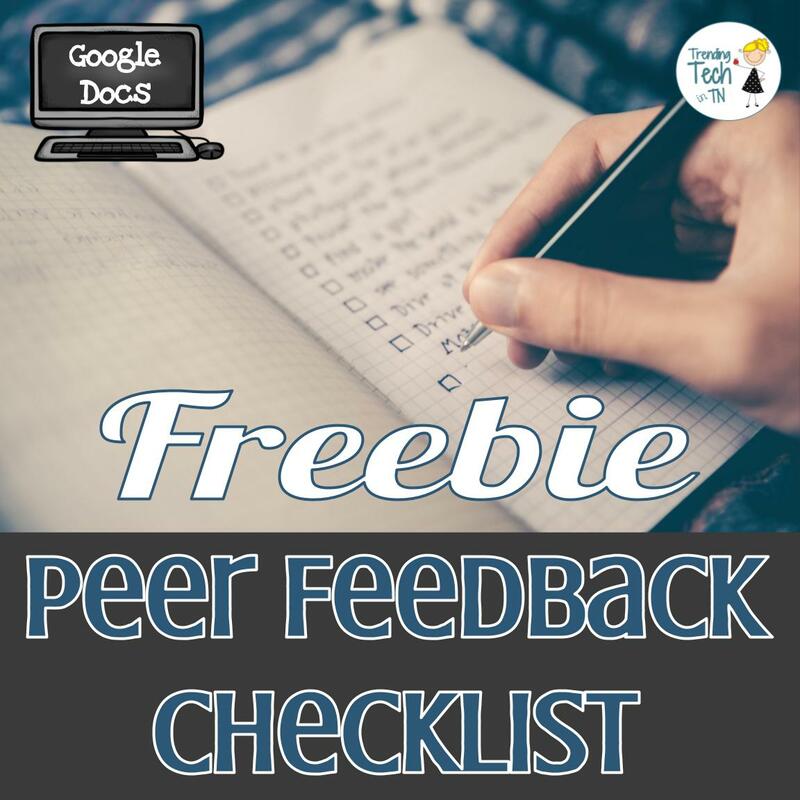
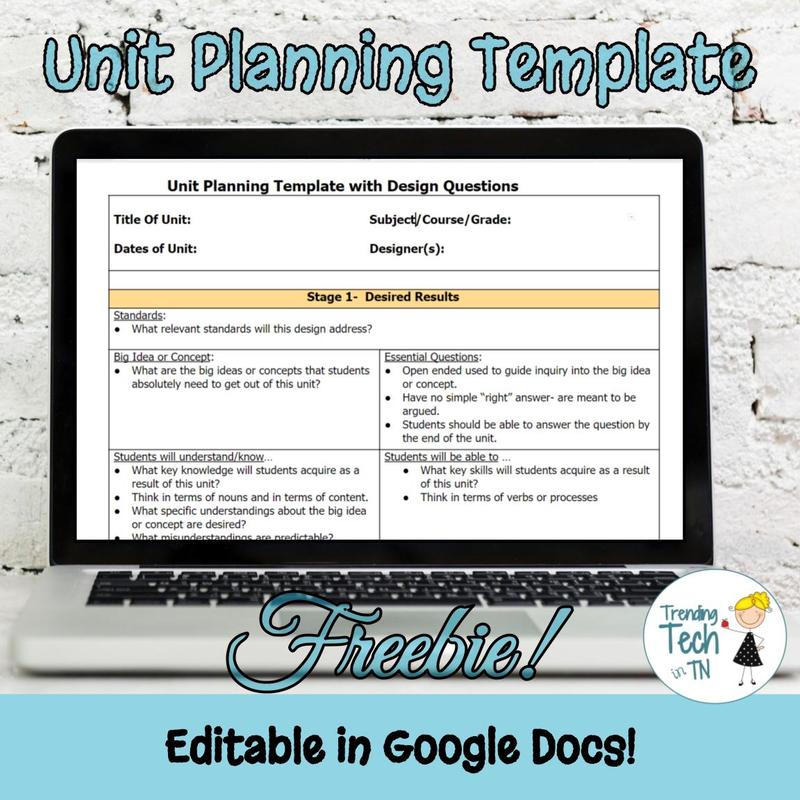
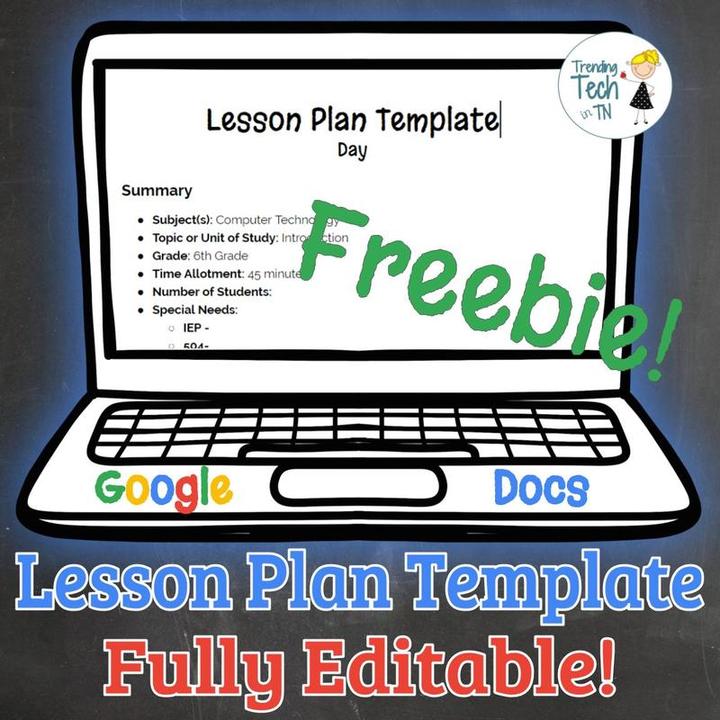
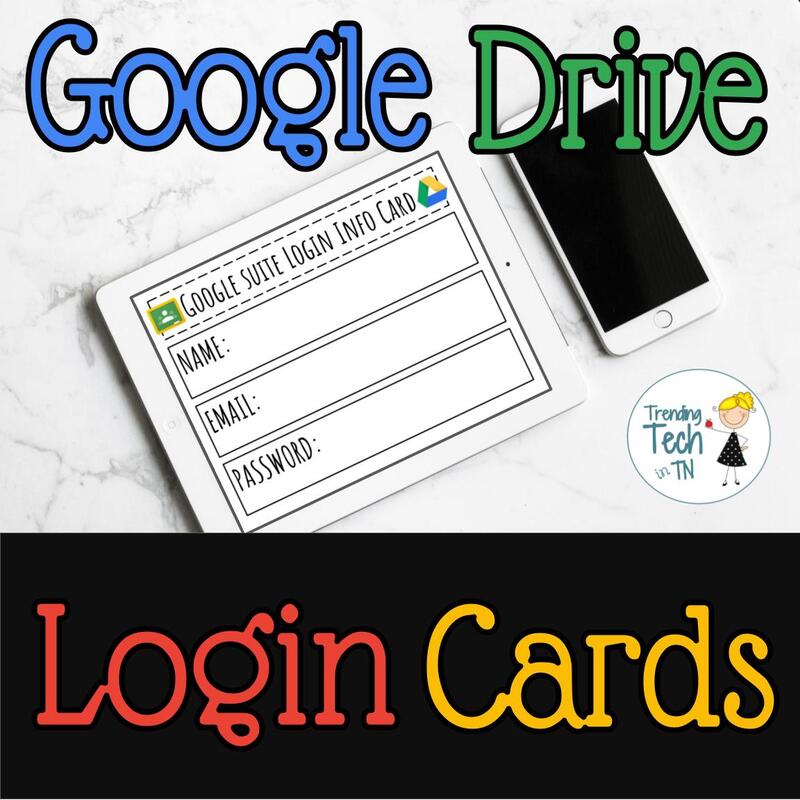
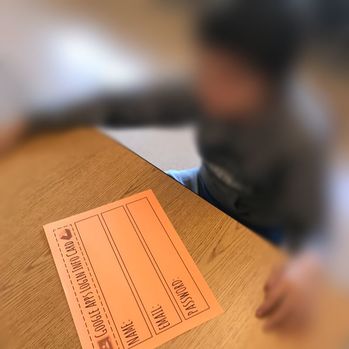
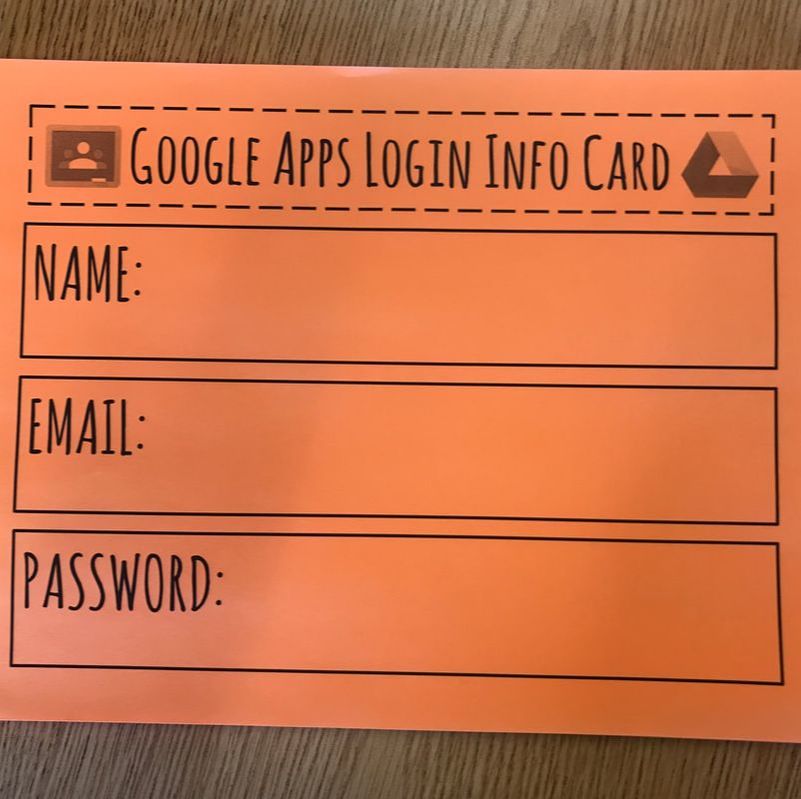
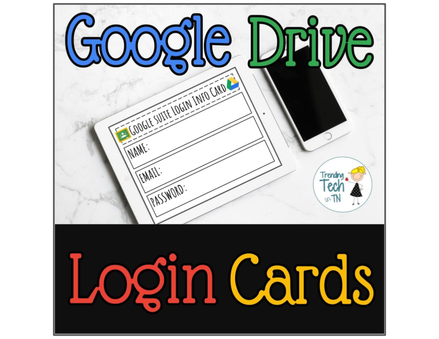




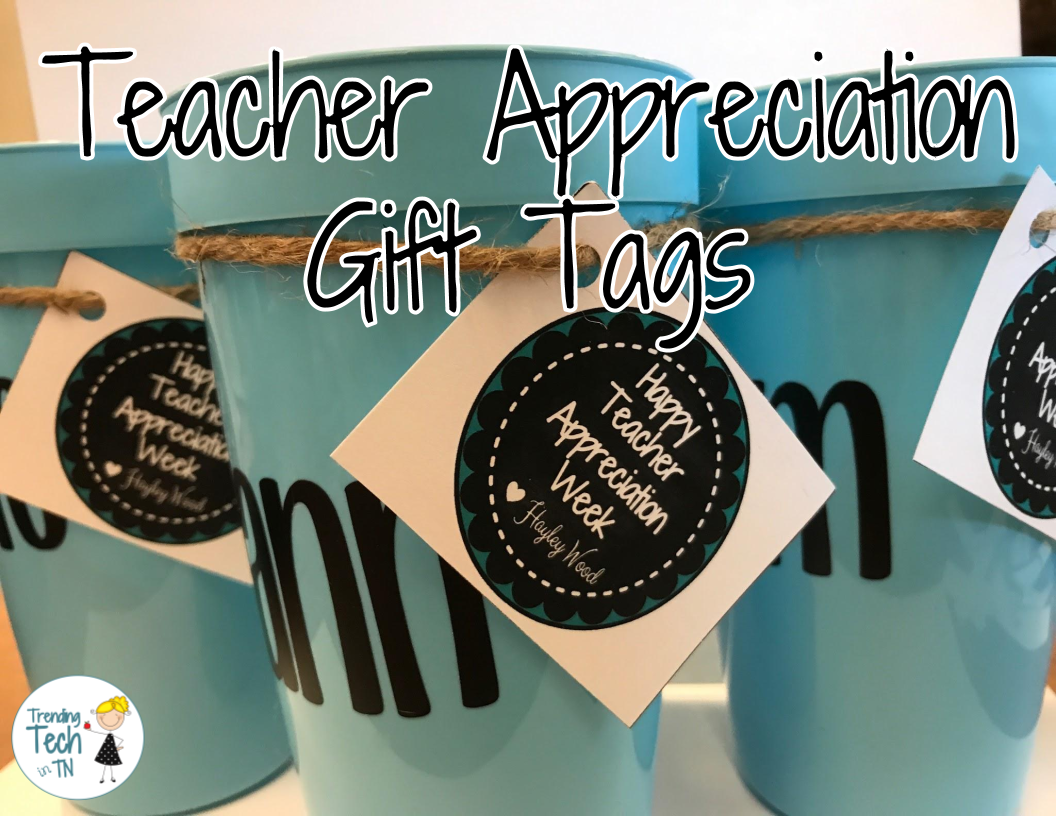

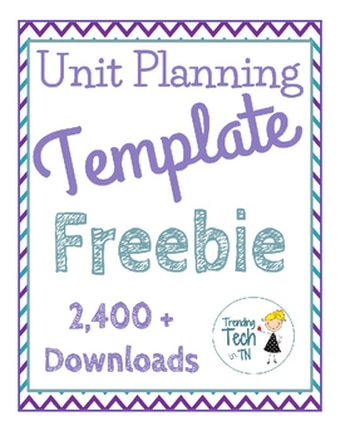
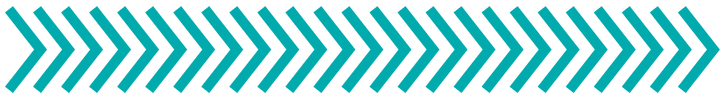
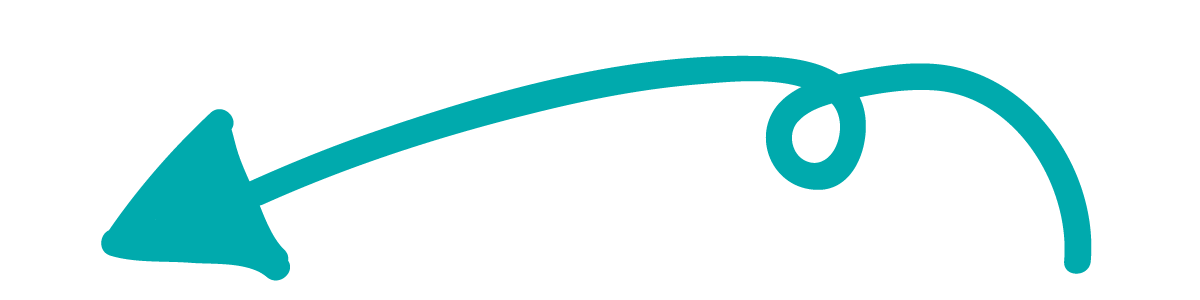



 RSS Feed
RSS Feed
