Finally! You can now embed videos in your Google Slides projects directly from Google Drive!2/14/2017
What a better way for Google to say HAPPY VALENTINE'S DAY than by releasing some AWESOME new features!
I have waited for this feature for SO LONG! When my students give their All About Me Presentations, they often like to include videos of pets or of their family. Unfortunately, they have had to upload the video to YouTube if they really wanted to include the video, and I personally never felt that this was a very safe option. Well, thanks to this awesome new release, the students can now embed the videos DIRECTLY FROM DRIVE! This is my favorite update, EVER, for Google Suite.
Wanna know how to do this? View the screenshots below! P.S. This is also included in my Google Slides Tutorial. This is a great resource to have to use for students and teachers alike.
If you are interested in downloading the entire Google Slides Tutorial, then click the button below. Thanks so much for reading, and feel free to share my images on social media! Please just link back to me :-)
|
AuthorHayley Wood is a middle school computer technology teacher specializing in innovative activities and Google Apps for Education. Categories
All
|

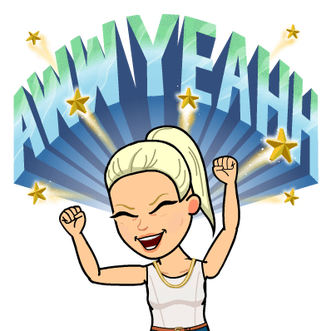
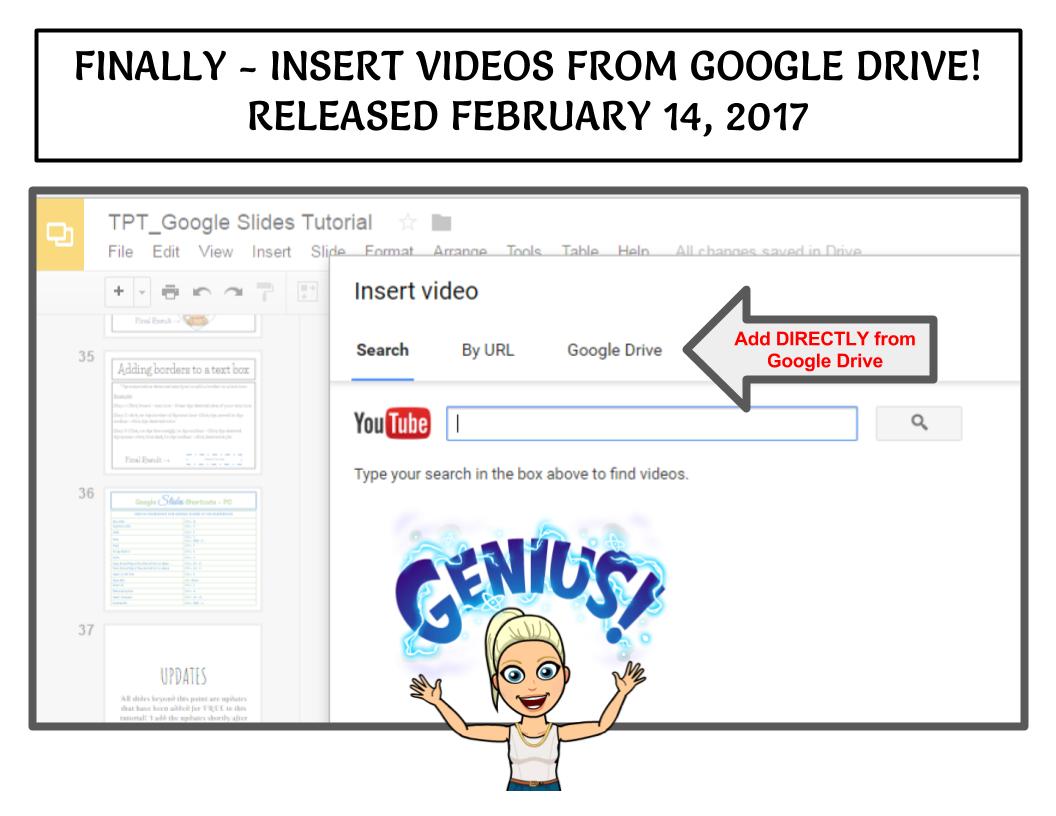
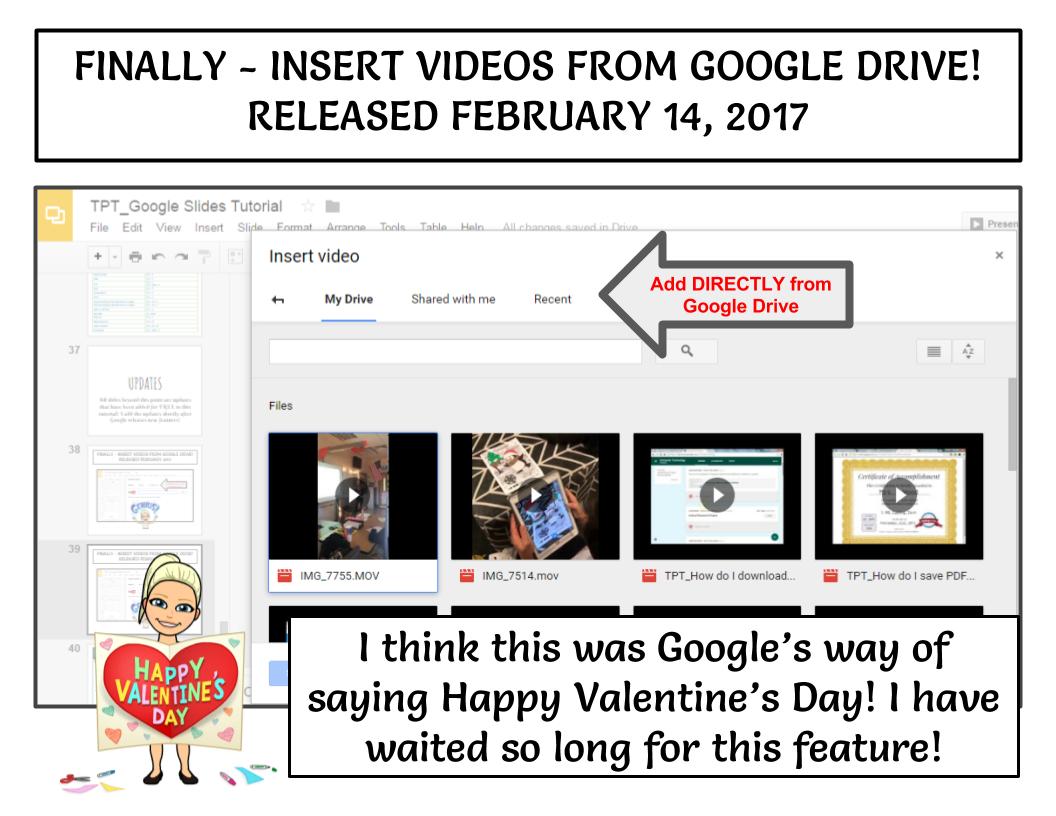
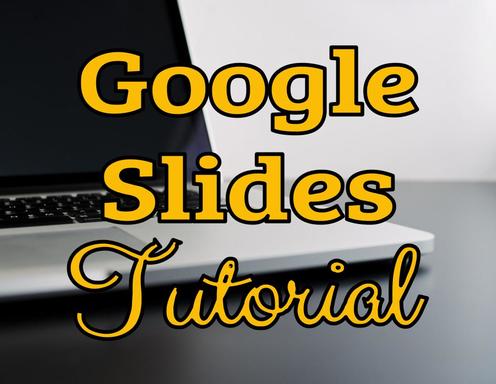


 RSS Feed
RSS Feed
