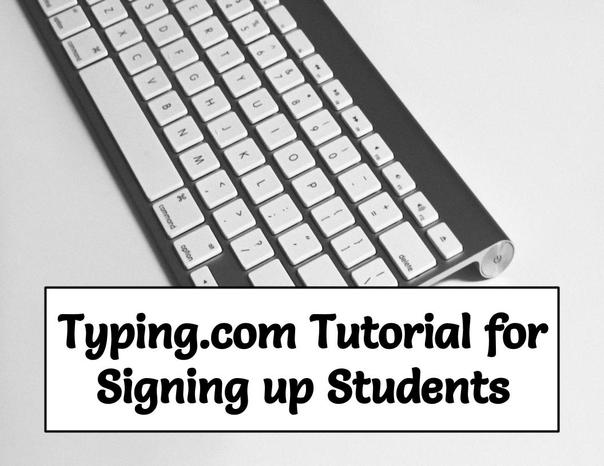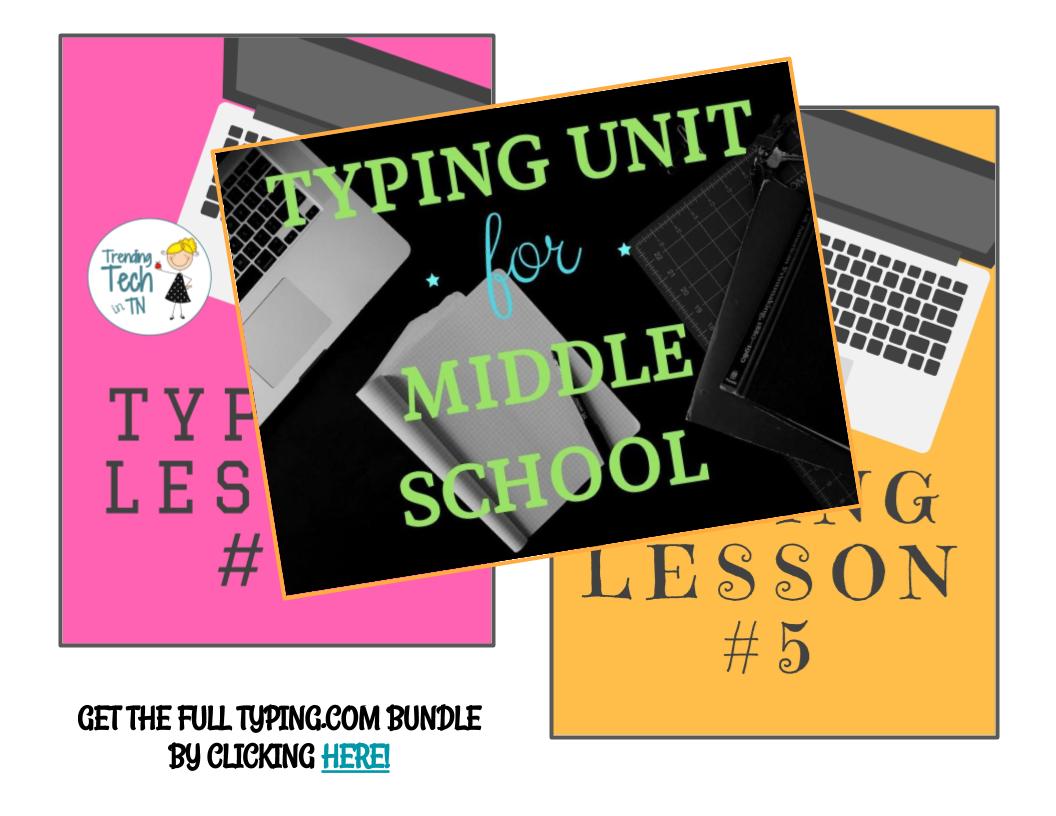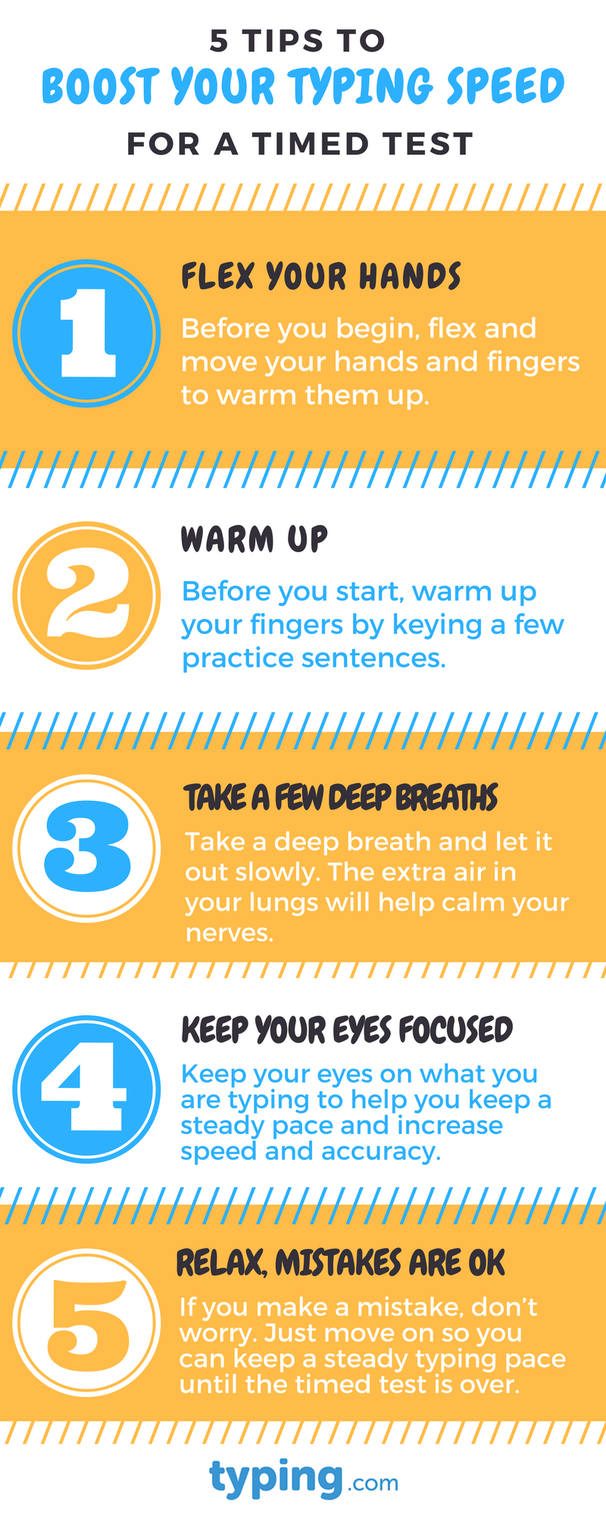Typing.com {Here's Why I Love It}
I was initially hired at my school as a Physical Education Teacher. Shortly after I was hired, a new principal was assigned to our school. As you may very well know, new admin = change. I was immediately moved from Middle School PE to High School Health/Wellness and High School Psychology. Those categories somewhat overlap, so I survived that school year. I did the very best that I could given the short "heads-up" (it was only two days before school started that I was informed that I was no longer teaching PE).
My small victory of surviving that year was short lived, because the very next year the exact same thing happened. Yes, again, only a two day notice was given to me to notify me of another subject change. However, this was the same principal, so I didn't understand this move at all. Thankfully, I am a team player and I always want to be flexible.... but I was still not prepared for what I was about to hear. I was assigned with....drumroll... 6th grade Technology, 9th Grade Gifted Studies Homeroom, 10th Grade Personal Finance, 11th Grade ACT Prep, and one 7th Grade PE class. Can you say PANIC-MODE!! You have been warned = if you teach at a 6 - 12 school and you are certified with a Master's Degree, be prepared to be super teacher of electives!
Now on to my point... 6th grade Tech requires all students to learn keyboarding skills. This is not only a TN state standard, but it is also a Common Core requirement for ELA. My new classroom that I was moved to was in shambles; old, run-down computers, and only a few resources left in the cabinet of the previous teacher. One of those resources for typing was a very, very, VERY old keyboarding book. We are talking 1998, and the year was currently 2015. Therefore, I immediately started my search for a credible, legit, and effective online typing resource that would aggregate data for me to properly assess my students.
After much research and trial and error, I settled on Typing.com (formerly typingweb.com). I have been assigned to teaching 6th grade tech for two years in a row now, and this website has by far been the best thing I could have stumbled upon for typing skills. Take a look at my free tutorial below to help your students get set up with Typing.com. Also, I pace my students out for the semester on Typing.com by assigning them daily "task sheets" via Google Docs/Google Classroom. Each task sheet combines several lessons from Typing.com and then requires the students to input their average WPM and calculate the average across the grouped lessons. Each daily task sheet also includes extra typing tips for the day. Check it out by clicking the picture below!
My small victory of surviving that year was short lived, because the very next year the exact same thing happened. Yes, again, only a two day notice was given to me to notify me of another subject change. However, this was the same principal, so I didn't understand this move at all. Thankfully, I am a team player and I always want to be flexible.... but I was still not prepared for what I was about to hear. I was assigned with....drumroll... 6th grade Technology, 9th Grade Gifted Studies Homeroom, 10th Grade Personal Finance, 11th Grade ACT Prep, and one 7th Grade PE class. Can you say PANIC-MODE!! You have been warned = if you teach at a 6 - 12 school and you are certified with a Master's Degree, be prepared to be super teacher of electives!
Now on to my point... 6th grade Tech requires all students to learn keyboarding skills. This is not only a TN state standard, but it is also a Common Core requirement for ELA. My new classroom that I was moved to was in shambles; old, run-down computers, and only a few resources left in the cabinet of the previous teacher. One of those resources for typing was a very, very, VERY old keyboarding book. We are talking 1998, and the year was currently 2015. Therefore, I immediately started my search for a credible, legit, and effective online typing resource that would aggregate data for me to properly assess my students.
After much research and trial and error, I settled on Typing.com (formerly typingweb.com). I have been assigned to teaching 6th grade tech for two years in a row now, and this website has by far been the best thing I could have stumbled upon for typing skills. Take a look at my free tutorial below to help your students get set up with Typing.com. Also, I pace my students out for the semester on Typing.com by assigning them daily "task sheets" via Google Docs/Google Classroom. Each task sheet combines several lessons from Typing.com and then requires the students to input their average WPM and calculate the average across the grouped lessons. Each daily task sheet also includes extra typing tips for the day. Check it out by clicking the picture below!
|
In addition to the awesome Typing.com lessons, I also use an orange Speedskin cover. I used these same covers when I learned to type in 7th grade, and I now use them daily with my students. The company Speedskin has also created a slimmer version of their covers to fit Chromebooks! This was a huge plus for our school as we are now a 1 to 1 middle school. Click the picture to purchase the exact Speedskins from Amazon that I purchased for my class.
As an Amazon Associate I earn from qualifying purchases, but I would never recommend any product that I have not personally tried and loved. |
|
Also, Typing.com recently started a blog that is updated pretty frequently, and I have really found it beneficial. Check out the infographic below that they created to help students learn strategies to increase their typing WPM averages for typing tests.