|
*As an Amazon Associate I earn from qualifying purchases, but I would never recommend any product that I have not personally tried and loved.
Now that Google Classroom has made its way into classrooms all over the world, students and teachers alike are learning the pros and cons to online classroom environments. As an experienced teacher, I have learned that sometimes the hardest barrier to overcome with ANY online platform is a very simple one: having students remember their login credentials. This is especially true for elementary and middle school students, but it does also happen fairly often in the high school environment, particularly at the beginning of the year.
Not only am I a teacher at my school, but I am also the Google Admin for all grades 6 - 12. This means that I am the go-to person for ALL password resets for ALL students, and ALL teachers... but teachers never forget their passwords, right?! Lol! I knew that I had to find a way to hold the students responsible for remembering their password... and below you can find the steps to see just how I accomplished that. Steps to (hopefully) never having to reset Google Passwords ever again: 1. Request permission from students and parents to hold an electronic copy of their password for their school issued Google Account (the account is not for personal use). Most districts have school issued Google accounts, so most parents and students are totally okay with this because the school has full control over the account regardless. 2. Make an assignment in Google Classroom with the login card found below.
4. Ask the students to click turn in, and to then print a copy of their Google Login Card.
5. Assign a small amount of daily points for the first several weeks of school requiring the students to bring the login card to class each day.
Wa-lah! Magic! This little trick has made my teaching life SO MUCH EASIER, and I hope that it does yours as well. Please feel free to make a copy for YOUR CLASSROOM ONLY. Please direct other teachers to this post to make their own copy for their class. Click HERE to make your own editable copy. Read more about my love for Google Classroom. |
AuthorHayley Wood is a middle school computer technology teacher specializing in innovative activities and Google Apps for Education. Categories
All
|

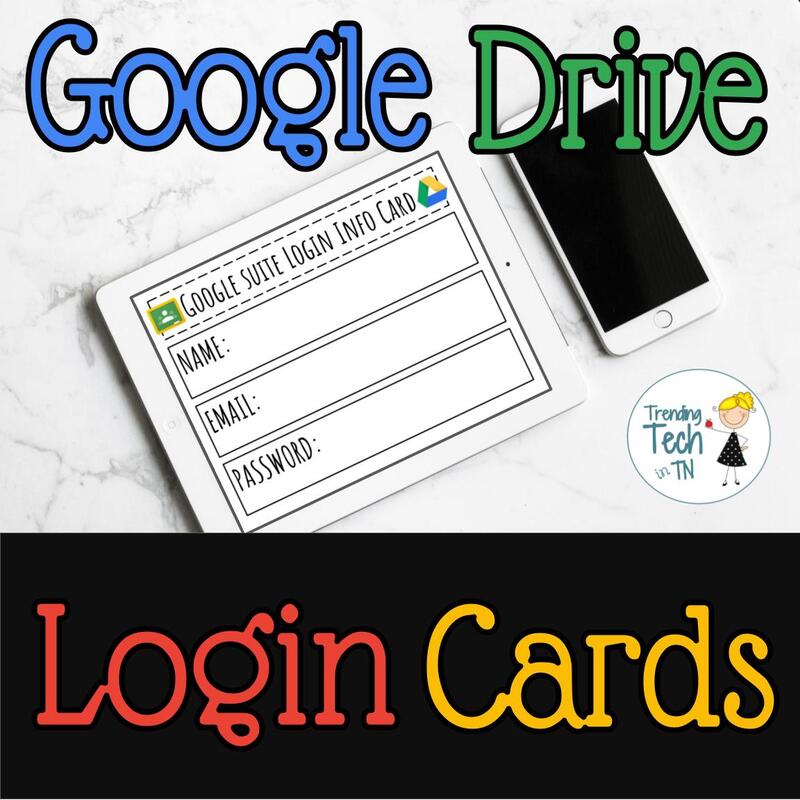
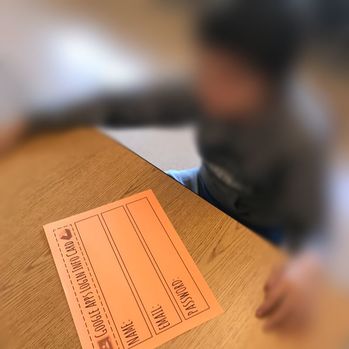
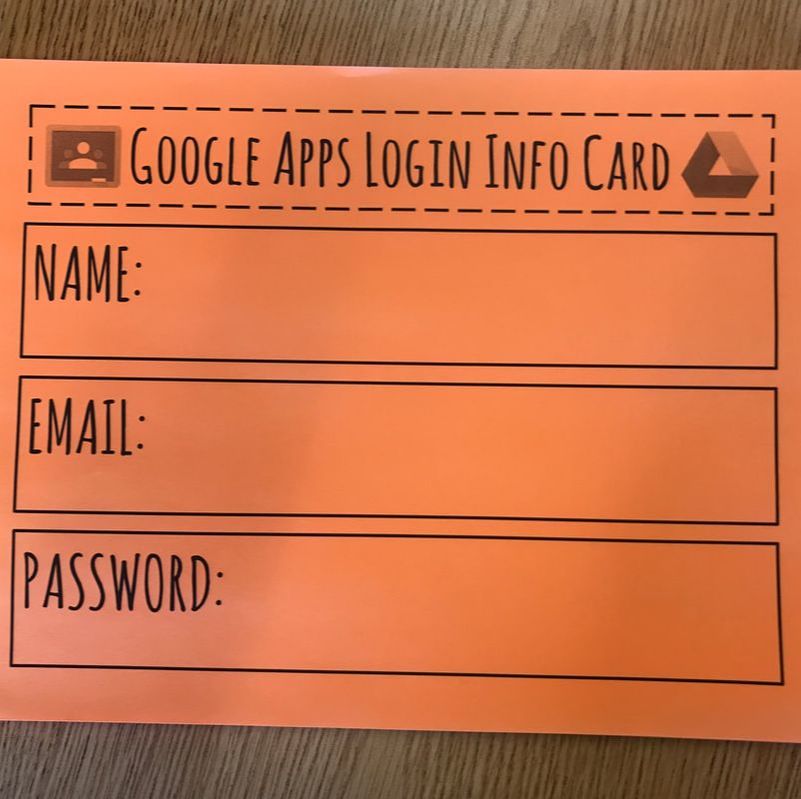
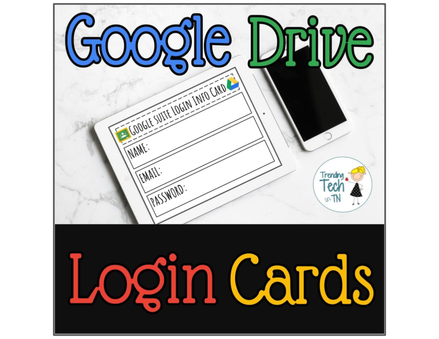



 RSS Feed
RSS Feed
