|
Have you ever used Google Slides as a method of peer feedback for your students? If you haven't, I highly recommend that you do! I am currently using Google Slides for the All About Me Flyer project that I do at the beginning of each semester. See more about that project by clicking here. After my students complete the "rough draft" of their flyer, I ask for the students to leave peer feedback via the commenting feature of Google Slides. I found that I needed a quick and simple way to track the amount of comments that each student was leaving. I created a form in Google Docs to distribute to my students, and it worked like a charm! You can make each student their own digital editable copy of this Google Doc by making an assignment in Google Classroom; just be sure to set the permissions to make each student their own copy. Alternatively, you can print the form out for the students to write on. I hope that you find this helpful. Please redirect any other teachers wanting this Google Doc back to this page. Please click the image below to make your own editable copy in Google Docs. |
AuthorHayley Wood is a middle school computer technology teacher specializing in innovative activities and Google Apps for Education. Categories
All
|

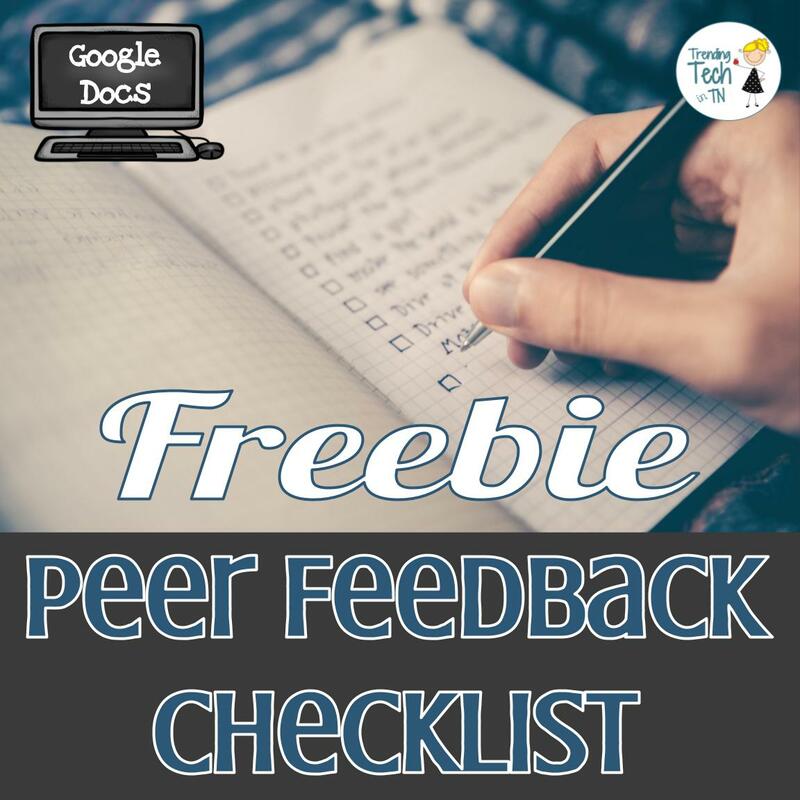


 RSS Feed
RSS Feed
